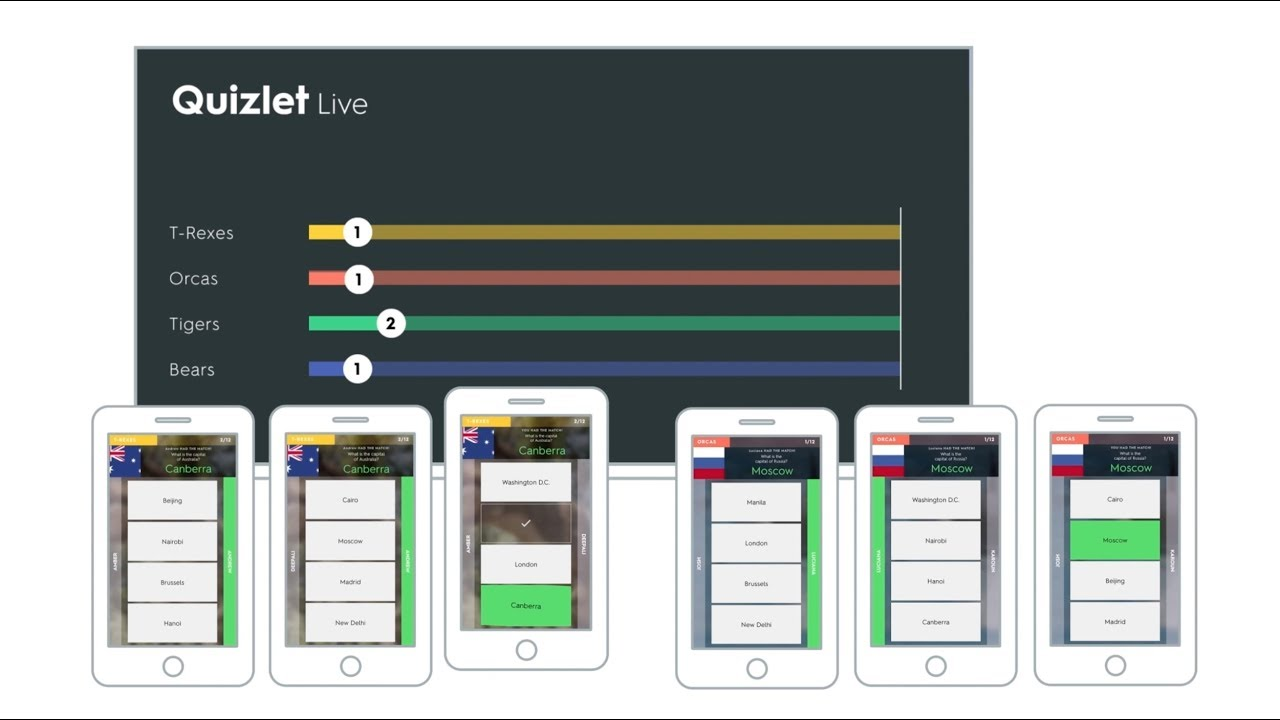Author Bio
Liu Cao (Cara) is an associate language lecturer at the School of Languages (SoL). She also serves as the IT officer at the SoLIT team, aiming to support all SoL colleagues on academic technological issues. Her teaching experience includes 2 years at Continuing Support division, where students are welcome to sign up freely for extra language learning and practice.
What is Quizlet and how it is commonly used for lexis teaching?
As a quick tool for creating quizzes, Quizlet is a user-friendly online platform that gives teachers access to a wealth of free content and drastically cuts down on the time needed to prepare materials for the lesson. Rooted in the traditional flashcard approach of matching terms and definitions, Quizlet’s simplicity belies its potency, particularly for memory-intensive learning. Quizlet’s potential for lexis instruction has been welcomed by language lecturers, as is shown at the School of Languages (SoL), where nearly every module group maintains a shared Quizlet account. We actively encourage teachers to create specialized lexical study sets that complement the content of EAP sessions. Acknowledging lexis acquisition as an ongoing endeavor, students invest additional self-learning time to scale the proficiency curve.
Quizlet Study Sets can transfer the lexis list and definition into multiple styles of quizzes, such as spelling tests, gravity games, and multiple choices, which is obviously more engaging and fun than the traditional glossary and paper-based flashcards. Teachers can demonstrate these study sets during classes online or onsite, and then ask students to recall the words based on definitions, or vice versa. After class, a student with a Quizlet account can join the teacher’s Quizlet class and have quick access to all the study sets to review and track the learning progress. Teachers can easily check students’ learning records and modify their speed of instruction to meet the needs of their students.
Quizlet Live, exclusive to teachers’ accounts, is an engaging activity I frequently employ both online and onsite. Students can participate in the activity through an access code, establishing random teams to get started. Questions are drawn from selected study sets, displaying multiple options on the teammates’ screens; only one holds the correct answer. Students must work together to determine the correct one (as Picture 1 shows). During onsite sessions, my students must hold their phones to look for their team members around the classroom. Even the least inactive students have to communicate and contribute. For online sessions, teachers can turn Quizlet Live into an individual competition. The game ends when the first winner finishes all the questions correctly at a time, and everyone can immediately see who the top gamers are. If a participant gets an error, he must start from the beginning. Usually, playing multiple rounds fuels their competitive spirit, fostering post-class review and a desire to succeed in subsequent games.
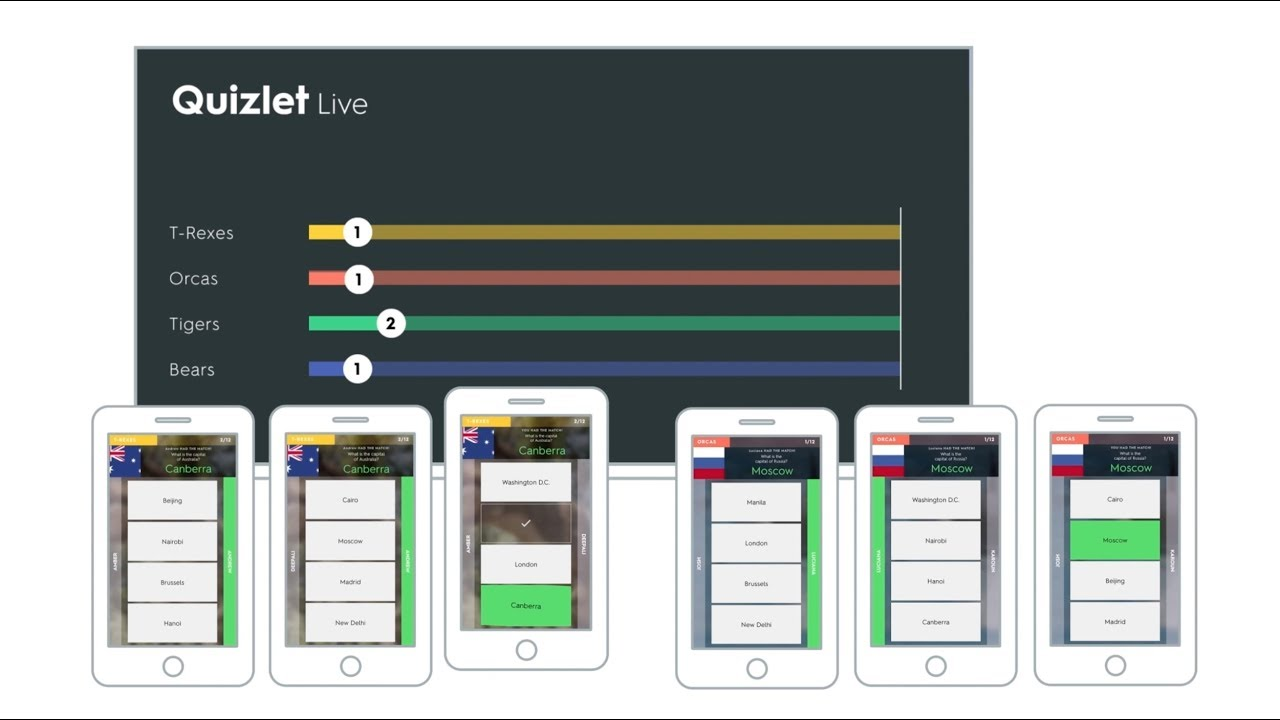
What is Wordwall and how it is commonly used for online lexis teaching?
Unlike Quizlet’s one-question-one-answer format, Wordwall has a wider variety of lexis-based quizzes, such as crosswords, fill-in-the-blanks, matching, group sorting, and random wheels(as Picture 2 shows). Wordwall also accommodates breakout rooms for collaborative screen sharing via URL links. Additionally, compared to Quizlet Live, it benefits “slower” students who might feel too much pressure during Quizlet Live by allowing more reflection and discussion time.Therefore, Wordwall becomes a substitute for Quizlet Live during online lexis teaching.
The practices of using Quizlet and Wordwall for lexis learning and practice in speaking lessons
Here I would like to introduce how I use Quizlet and Wordwall to facilitate one of my EAP lexis lessons through speaking activities both onsite and online, aiming to facilitate students’ use of functional phrases in academic discussions.
1. Background:
Teaching academic discussion lexis involves providing a list of fixed phrases that serve various functions within discussions, such as expressing agreement or disagreement, interrupting, taking turns, and inviting contributions. This is an important goal for EAP learning. To accomplish this goal, the lesson typically comprises two stages: team-based categorization to identify the functions of these phrases, and speaking practice using these functional phrases.
However, based on my experience, I’ve encountered some common issues during these stages. Firstly, students tended to work on their individual workbooks with minimal discussion to verify answers. This resulted in a rather quiet and unengaging period, where some students may simply await the correct answers. This lack of collaboration and communication hindered students’ meaningful engagement with these new phrases. Secondly, during the practice sessions, I struggled to effectively assess whether all of my students were genuinely incorporating these phrases into their group discussions in a face-to-face setting. This challenge became even more pronounced in online scenarios, where students frequently relied on a limited set of phrases they were already familiar with, thus limiting their exposure to new language acquisition.
Fortunately, I’ve discovered that Quizlet and Wordwall offer viable solutions to the aforementioned issues. In addition to its flashcard features, Quizlet provides convenient tools that assist teachers in preparing materials, such as cut-ups for matching and grouping lexis during in-person sessions. Meanwhile, Wordwall’s group sorting quizzes enable collaborative categorization activities in online environments. Both tools contribute to facilitating the subsequent discussion stages. Please allow me to introduce each tool individually.
2. Using Quizlet to prepare cutting-up strips for onsite lessons
With Quizlet, I found that “cutting up” is no longer a burden and I can significantly reduce the time I spend on constant formatting adjustments in Word documents.
The import function in Quizlet offers a remarkably swift and convenient method for generating various study sets. By employing simple copy-paste techniques and making slight adjustments, such as adding commas or tabs, you can effortlessly import target languages along with their corresponding functions (as Picture 3 shows). Additionally, Word and Excel files containing languages can be uploaded to Quizlet.
Picture 3 Quizlet importing study set
After creating the study sets, selecting “Print” from the menu which presents a range of choices for formatting the study materials on paper (as Picture 4 shows). These options allow for customization based on your preferences and cover a variety of layouts, including a table and glossary. I typically choose the table layout below:
Picture 4 Go to study set printing page
Picture 5 Quizlet study set printing options
Subsequently, the preview panel on the right conveniently enables the creation of physical copies by means of printing or generating downloadable PDF files (as Picture 5 shows). I typically share these PDFs with my students as answer sheets. Following this, I cut the language phrases into individual paper strips, devoid of their associated functions.
Throughout the categorization phase, students are compelled to collaborate, as each of them holds several strips containing different language phrases. During the practice stage, I often give each student five or more phrase strips, instructing them to thoughtfully use these phrases in their discussions. If this isn’t done, there will be some sort of “punishment”, the severity of which depends on how many strips were not used. With this method, their language use becomes obvious, allowing me to easily track development by looking at the remaining paper strips.
Through the utilization of Quizlet, the task of creating cut-up materials is no longer a burden, and I can allocate more time towards teaching instead of grappling with endless formatting adjustments in Word documents.
3. Using Wordwall for online lessons
There are almost no other online tools that can enable online categorizing or sorting activities like Wordwall. Previously, the only way to do this was to code the target languages with numbers or letters bound with each function demonstrated on one page of the slide, and ask students to match through the whiteboard or write down answers with the codes. It usually took a long time to stimulate peer communication and full engagement. There are more than ten target languages and it is very difficult to read and make changes during online discussions.
However, the online categorizing activity can be very engaging and it can facilitate the later speaking practice by the following steps:
Preparation stage: create activities by copying and pasting the lists of target languages in the correct function categories (as Picture 6 shows). Then share the link with students during online classes.
Picture 6 Preparing and edit the group sort activity in Wordwall
Categorizing stage: students can work in groups, with one of the group members sharing a screen to “do” the categorizing while other team members can provide support and discuss with each other. This can also be an individual task by each student clicking the link on their own. Students can just categorize the languages by dragging and dropping (as Picture 7 shows). When the task is submitted, their answers will be checked automatically, and they can see the correct answer immediately. Teachers can also see the groups’ performance through the leaderboard as long as each group fills in their group name after the task (as Picture 8 shows). So teachers can easily gamify the task into an online competition.
Picture 7 Students' view of the group sort acitivty
Picture 8 Wordwall leaderboard to show students' performance
Practice Stage: students can restart the activity and start practicing using these target languages while discussing a given a topic. They can drag and drop it to the right categories at once when they have used one phrase. When the time is up, the teacher can easily check how many pieces of target languages each student has used through the leaderboard.
Conclusion:
Teaching lexis in speaking lessons using Quizlet onsite and Wordwall online can offer engaging activities. Quizlet makes it easier to create educational content with interactive tests, while Wordwall adds variety with different word-based activities, especially categorizing tools. Both of the tools can support collaborative and engaging learning. By using these tools, teachers help students actively use new lexis in discussions, cultivating not only effective communication but also a deep-seated appreciation for lexical learning.